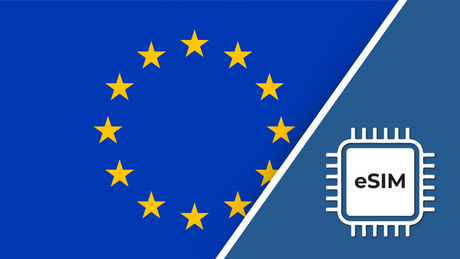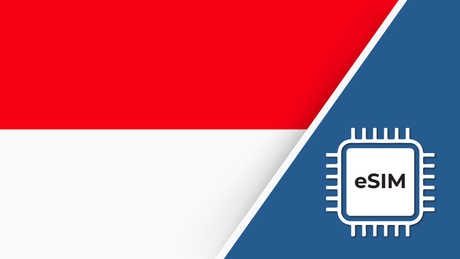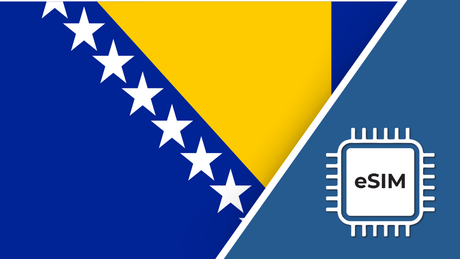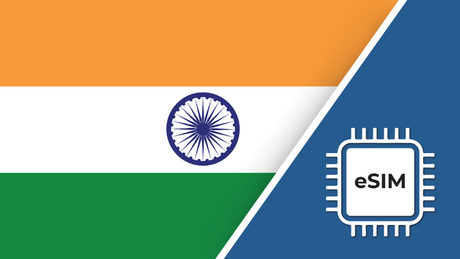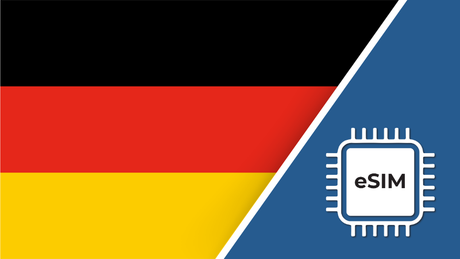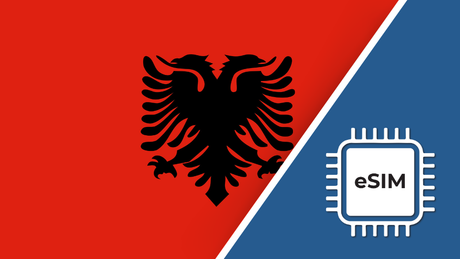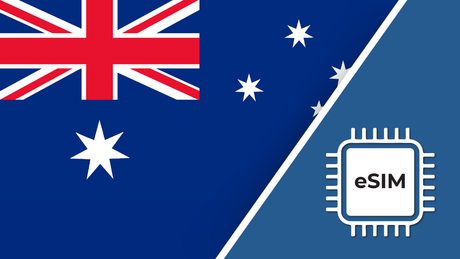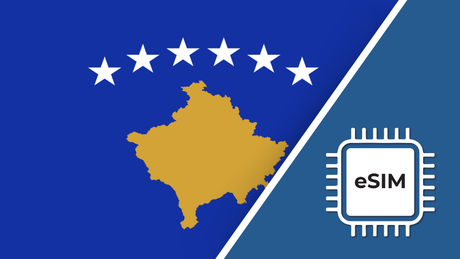FAQs
eSIMs and SIM Cards
How to install an eSIM
How to install an eSIM
How can I activate an eSIM on my device?
Activation steps may vary by device and carrier, but generally by using a QR Code, go to Settings > Mobile data or Connections > Add eSIM > Scan QR Code > Next, then wait until the eSIM is successfully installed.
For a more detailed guide please follow one of the links below.
- Android
- Apple (iOS)
General information on eSIMs
General information on eSIMs
- What is an eSIM and how does it differ from a physical SIM card?
An eSIM (embedded SIM) is a digital SIM that allows you to activate a cellular plan without using a physical SIM card. Unlike traditional SIM cards, eSIMs are built into your device and can be programmed with multiple carrier profiles, enabling easy switching between networks. - How do I know if my device is eSIM compatible?
Most newer smartphones support eSIM technology.To confirm eSIM compatibility, please check your device settings. On many devices you can go to Settings > Mobile Data or Connections > Add eSIM. Or consult your device’s specifications or visit your manufacturer’s website for a list of supported models. - Can I use both an eSIM and a physical SIM card simultaneously?
"Yes, many devices support dual SIM functionality, allowing the use of both an eSIM and a physical SIM card at the same time. This is useful for maintaining separate personal and work numbers or for using local data plans while traveling.
Please note that some device models no longer support physical SIM cards but instead allow the use of two eSIMs simultaneously. This is especially true for newer high-end models such as the iPhone 14 (USA version), which only support eSIMs and allow dual eSIM functionality. Some Samsung Galaxy, Google Pixel, and other flagship devices also support dual eSIM usage or one physical SIM + one eSIM." - How do I switch between different eSIM profiles?
You can switch between eSIM profiles by navigating to your device’s cellular or mobile data settings and selecting the desired plan. This allows you to change carriers or plans without swapping physical SIM cards. - Are eSIMs secure?
Yes, eSIMs offer a high level of security. They are embedded into your device, reducing the risk of physical tampering or loss, and they use advanced encryption methods to protect your information. - Can I transfer my eSIM to a new device?
Transferring an eSIM to a new device depends on your carrier’s policies. Some carriers allow you to transfer your eSIM profile, while others may require you to obtain a new eSIM for the new device. - What should I do if I face issues activating my eSIM?
If you encounter activation issues, ensure your device is unlocked and eSIM compatible. Verify that you have a stable internet connection and that the activation details are correct. If problems persist, contact your carrier’s customer support for assistance. - Can I use an eSIM while traveling internationally?
Yes, eSIMs are particularly beneficial for international travel. They allow you to switch to local carriers without needing a physical SIM card, helping you avoid roaming charges and stay connected. - How do I purchase an eSIM plan?
You can purchase eSIM plans directly from this website. travSIM offers varying purchase plans based on your destination and data needs. - Are there any limitations to using an eSIM?
While eSIM technology is widely supported, not all carriers and regions offer eSIM services. Additionally, some devices may have limitations on the number of eSIM profiles that can be stored. - How do I delete an eSIM profile from my device?
To delete an eSIM profile, go to your device’s cellular or mobile data settings, select the eSIM plan you wish to remove, and choose the option to delete or remove it. Be aware that deleting an eSIM is irreversible; you would need to obtain new activation details to reinstall it. On most devices, you can delete an eSIM by navigating to Settings > Connections > SIM Manager (or Mobile Data), selecting the eSIM, and tapping Remove or Delete. - Can I have multiple eSIMs on one device?
Yes, many devices support multiple eSIM profiles, but typically only one can be active at a time. This allows you to store profiles for different carriers and switch between them as needed. - What happens if I lose my device with an active eSIM?
If your device is lost or stolen, contact your carrier immediately to suspend or deactivate the eSIM to prevent unauthorized use. - Are eSIMs more expensive than physical SIM cards?
The cost of eSIM plans vary. travSIM offers competitive eSIM plans and cost savings, especially for international travelers seeking local rates. - Can I use an eSIM for data-only plans?
Yes, travSIM offers data-only eSIM plans, which are ideal for tablets and travelers who primarily need internet access without voice or text services. - How do I check my data usage on an eSIM plan?
You can monitor your data usage through your device’s settings under cellular or mobile data usage. - Will using an eSIM affect my device’s battery life?
Using an eSIM does not significantly impact battery life. However, running multiple active SIMs (eSIM and physical) simultaneously may lead to slightly increased power consumption. - Can I use an eSIM in a dual SIM device alongside a SIM card from a different carrier?
Yes, dual SIM devices allow you to use an eSIM and a physical SIM from different carriers, enabling you to maintain separate plans or numbers on the same. - How do I obtain an eSIM QR code?
"travSIM will email you a QR code after purchase. This code can be scanned using your phone’s camera through the device settings (usually under Mobile/Cellular > Add eSIM) to download and activate the eSIM profile.
After purchasing your eSIM, please visit the travSIM activation page to provide your activation details. On the selected date, travSIM will send you the QR code needed to install your eSIM. - Can I use my eSIM plan with a hotspot or tethering?
Yes, most eSIM plans support mobile hotspot and tethering functionality, allowing you to share your data connection with other devices. However, it is essential to check your carrier's terms and conditions before purchasing or contact our customer service, as some eSIM plans may limit or charge extra for tethering." - Is internet speed affected when using an eSIM?
No, internet speed is not inherently slower on eSIMs. The speed primarily depends on the local network coverage and the quality of the carrier’s infrastructure. If you’re experiencing slow speeds, it’s likely due to local network congestion or signal strength rather than the eSIM itself. - Do I need internet access to install or activate an eSIM?
Yes, an active internet connection (Wi-Fi or mobile data) is generally required to download and activate an eSIM profile. Make sure you’re connected to a stable network before starting the installation process. - What should I do before traveling if I plan to use an eSIM abroad?
Before your trip, ensure your device supports eSIM, is unlocked and compatible with the destination’s networks. Purchase and install your eSIM in advance if possible. It’s also helpful to test the activation process to confirm everything is working, and keep the QR code or activation details accessible in case reactivation is needed." - Are eSIMs compatible with wearables like smartwatches or tablets?
Yes, many smartwatches (e.g., Apple Watch, Samsung Galaxy Watch) and tablets (e.g., iPads with cellular support) are eSIM-compatible. Be sure to check the specific model’s specs and whether your carrier supports eSIM activation on that device type. - Can I use an eSIM on any mobile network?
Not all mobile networks support eSIM technology. It’s essential to check with your carrier to confirm if they offer eSIM services and ensure your device is compatible with their network. - How do I transfer my contacts from a physical SIM card to an eSIM?
Contacts are typically stored on your device or in the cloud rather than on the SIM card. Before switching to an eSIM, ensure your contacts are backed up to your device or a cloud service. Once the eSIM is activated, you can restore your contacts from the backup. - Can I use an eSIM for voice calls and text messages?
Yes, eSIMs allow you to make voice calls and send text messages, provided your operator's plan includes these services. Make sure that your eSIM plan offers the possibility of making voice calls and sending text messages without using third-party applications." - How secure is the data on an eSIM?
eSIMs are designed with robust security features, including encryption and authentication protocols, making them as secure as traditional physical SIM cards. - What should I do if my eSIM stops working?
- If your eSIM encounters issues, try the following steps:
- Restart your device. This simple step often resolves temporary network issues.
- Ensure your device’s software is up to date.
- Confirm you're in an area with good network coverage.
- Verify Network Selection: Sometimes, manually selecting the network can help. Go to Settings > Cellular/Mobile Data > [Your eSIM Plan] > Network Selection and try switching from automatic to manual, then selecting an available network.
If problems persist, contact travSIM customer support for assistance and share
- your current location (country, state and ZIP Code if in the USA)
- screenshots of any error messages and network status
- whether the issue is with data connection, network signal, or both" - Can I have multiple eSIMs from different carriers on my device?
Yes, many devices allow you to store multiple eSIM profiles from different carriers. However, only one eSIM can be active at a time. You can switch between them through your device’s settings.
Please also check point 4 above - How do I remove an eSIM from my device?
To remove an eSIM:
- Go to your device’s settings.
- Navigate to the cellular or mobile data section.
- Select the eSIM plan you wish to remove.
- Choose the option to delete or remove the plan.
Note: Removing an eSIM is irreversible. To use the eSIM again, you would need to obtain new activation details from your carrier. - Are there any fees associated with switching from a physical SIM to an eSIM?
Provided your operator also supports eSIMs, switching from a physical SIM card to an eSIM is completely free with travSIM. All you need to do is contact travSIM customer services and give them all your details. - Can I use an eSIM on prepaid plans?
Yes, travSIM only offers eSIM for prepaid plans. - Do eSIMs work with 5G networks?
Yes, eSIMs are compatible with 5G networks, but this depends very much on your device's 5G compatibility, where you use it and the operator." - How do I check the remaining data balance on my eSIM plan?
You can monitor your data usage through your device’s settings under cellular or mobile data usage. You can also reach out to travSIM customer support. Depending on the operator, they will be able to inform you of your remaining data balance. - Can I use an eSIM in a locked device?
If your device is locked to a specific carrier, you can only use eSIMs from that carrier. To use eSIMs from other carriers, your device must be unlocked. - What happens to my eSIM if I factory reset my device?
A factory reset may erase your eSIM profiles. Before performing a reset, check if your device offers an option to retain eSIM data or back up your eSIM information. - Can I use an eSIM in a dual SIM device alongside a physical SIM from the same carrier?
Yes, dual SIM devices allow you to use both an eSIM and a physical SIM from the same carrier, enabling you to manage multiple plans or numbers on a single device. - Are there any devices that support only eSIM without a physical SIM slot?
Yes, some devices, such as certain models of smartwatches and the iPhone 14 series in the U.S., support only eSIMs without a physical SIM slot.
Some Samsung Galaxy, Google Pixel also support dual eSIM usage or one physical SIM + one eSIM. - How do I back up my eSIM profiles?
Currently, most devices do not offer a direct method to back up eSIM profiles. If you need to transfer an eSIM to a new device, you may need to contact your carrier for assistance. - Can I use an eSIM for international roaming?
Yes, eSIMs can be used for international roaming. travSIM offers international plans which are best to purchase before you leave for your destination country. - How do I find my eSIM’s ICCID number?
The ICCID (Integrated Circuit Card Identifier) for your eSIM can typically be found in your device’s settings under the cellular or about section. - Can I use an eSIM in a device that wasn’t originally sold with eSIM support?
No, eSIM functionality requires specific hardware. If a device wasn’t originally designed to support eSIM, it cannot be added through software updates. - Are there any limitations to using an eSIM compared to a physical SIM?
Yes, while eSIMs offer many conveniences, there are some limitations to be aware of:
- Limited Carrier Support: Some mobile operators, especially in certain regions, may not yet support eSIMs. You can still roam in a region where local operators do not offer eSIMs, as long as the mobile operator who issued your eSIM has roaming agreements in that region and your device supports the local network bands.
- Device compatibility: Only newer models of smartphones, tablets, and smartwatches typically support eSIM technology.
- Profile limitations: Some devices only support a limited number of eSIM profiles stored at once.
- Transfer restrictions: Unlike physical SIMs, transferring an eSIM between devices usually requires contacting your carrier for reactivation or a new QR code. - Can I install an eSIM without scanning a QR code?
Yes, while scanning the QR code is the simplest and most common way to install your eSIM, manual installation is also possible. This can be done using an SM-DP+ address and an activation code. If you're unable to scan the QR code, simply contact travSIM customer support, and our team will provide you with the necessary details and guide you through the manual setup process. Sanning the QR Code remain the easiest way to install the eSIM. - How do I pause or temporarily disable an eSIM plan?
You can disable an eSIM without deleting it by going to your device’s settings and toggling off the eSIM line. This is useful if you want to preserve the profile for future use without incurring charges. - Will switching to an eSIM delete my photos, apps, or data?
No, switching to an eSIM only changes how your device connects to mobile networks. It does not affect your stored data, apps, or media in any way. - How long does it take to activate an eSIM?
Once you've purchased your travSIM eSIM, the next crucial step is to register it on our activation page: www.travsim.com/pages/sim-activation.
We strongly recommend completing this registration as soon as possible. While we strive for quick activations, the process can take up to 24 hours depending on the network operator. Registering early ensures your eSIM is ready well before your travels! - Amazon customers receive an eSIM code by post and use it to register the eSIM. Customers on Shopify get a registrations link associated with the eSIM code by email right after the purchase. - Can an eSIM get hacked or cloned?
While any digital technology carries some risk, eSIMs use secure encryption and verification standards that make cloning or hacking extremely difficult. They’re generally considered more secure than physical SIMs.